Testing, testing, one, two, three....
So, the project that your working on requires audio. It's time to prep your content and ready the talent. Here are my tips and tricks for recording audio right, the first time:
- Create a well written and easy to read script
- Pre-Record like you mean business
- Set aside time to do a quality edit
Let's go over these three aspects little more thoroughly:
A script should be written in a way that it's:
- Easy to read
- Uses consise wording
- Free of spelling errors
- In a readable format
- Explains abbreviations or market specific terminology
- Content matches the reading level of your audience (Do you look at your content's readability rating?)

Click here for a sample script
Pre-Recording Checklist:
- Place yourself in a room without noise and distraction (door closing, coffee pot percolating etc.)
- Place your IM on Do Not Disturb (Oh those annoying internet noises!)
- Grab a drink. A moisturized mouth is a happy one!
- Blow your nose. I know that sounds gross but no one wants to hear your sniffle.
- Buddy up (if possible) (one listens while the other review the script for changes)
- Temporary turn off all email, IM or Internet notifications
- Change your desktop background to a person so you have someone to "speak to"
- Go through the script to be sure you have the proper steps and wording ready such as pre-populated examples, pulling up reports that take a long time to run, etc.
- Test your internet connection and link up with a hard line if possible
- Perform a sound check by listening to a sample script's volume, pitch, speed and determine if there are any background noises.
Sample Script:
It was the best of times, it was the worst of times, it was the age of wisdom, it was the age of foolishness, it was the epoch of belief, it was the epoch of incredulity, it was the season of Light, it was the season of Darkness, it was the spring of hope, it was the winter of despair, we had everything before us, we had nothing before us, we were all going direct to Heaven, we were all going direct the other way – in short, the period was so far like the present period, that some of its noisiest authorities insisted on its being received, for good or for evil, in the superlative degree of comparison only.
http://en.wikiquote.org/wiki/A_Tale_of_Two_Cities
Run through your script until you feel that you've captured the perfect audio. Don't forget to stop frequently to check content quality, speed and tone.
The fun is not over because now its time to edit. Be sure to:
Reference material:
http://elearningbrothers.com/how-to-record-voice-overs-for-elearning-part-1/
http://elearningbrothers.com/voice-over-tips-for-elearning-during-recording-part-2/
http://elearningbrothers.com/how-to-do-voice-overs-for-elearning-post-editing-part-3/
The fun is not over because now its time to edit. Be sure to:
- Give yourself enough time to go through the audio throughly
- Normalize the audio
- Chunk it down into smaller pieces for easy handling and editing
- Silence breaks
- Remove breaths
What tips and tricks have you learned along the way? Comment below or tweet me @jvalley0714
Reference material:
http://elearningbrothers.com/how-to-record-voice-overs-for-elearning-part-1/
http://elearningbrothers.com/voice-over-tips-for-elearning-during-recording-part-2/
http://elearningbrothers.com/how-to-do-voice-overs-for-elearning-post-editing-part-3/
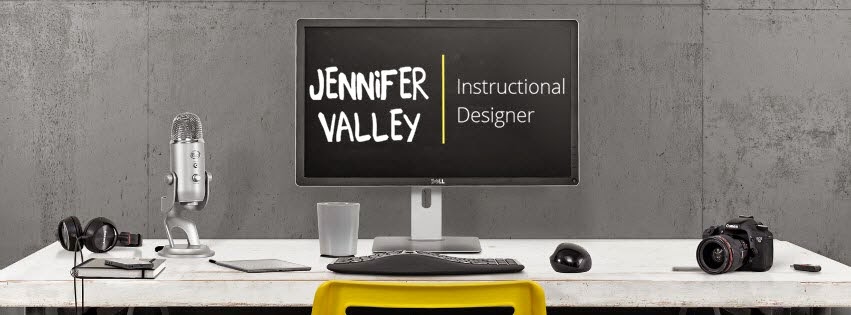









No comments:
Post a Comment